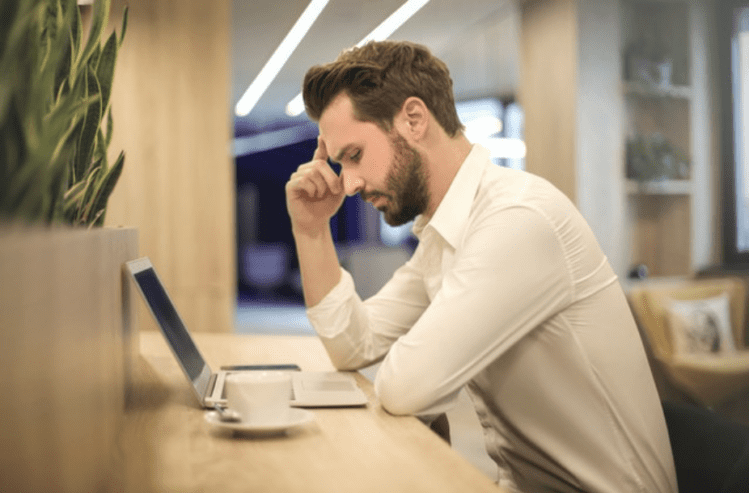
Managing Back Pain When Your Work Requires Prolonged Sitting
Posted on November 3, 2020
In these times when so many people are working online, one of the downsides is that more people are sitting for longer periods throughout the day. Why is that a downside? Because now more than ever, we understand that sitting for prolonged durations is not good for the human body; “sitting is the new smoking”, as some say.
In addition to contributing to various physical ailments and poor conditions, sitting too much can cause back problems, or exacerbate existing back pain. But making some fairly simple adjustments to your posture and sitting position can help decrease pressure on your back and alleviate some common pain symptoms.
Here are some ways to help minimize back pain when your work requires lengthy period of sitting:
Support Your Lower Back
The ideal sitting position is with your back fitting snugly against the back of your chair. The lower back needs sufficient support so that you don’t need to bend forward as you work throughout the day.
Make Eye Contact with Your Computer Screen
Sit in front of your desk as normal and close your eyes, then open them and note where your gaze rests when you’re looking straight ahead. If you’re looking directly at your computer screen, your sitting position is correct. If the screen is too low or high for your view, adjust your sitting position or computer monitor until your vision lines up with what you’re viewing on the screen.
Check your Thigh Position
When in a seated position, thighs should be parallel with the floor. This will ensure that your lower back is in the correct position. If needed, adjust the height of your chair so that your feet touch the ground, and make sure that your hips are at a 90-degree angle.
If your chair is too low and cannot be adjusted, using seat pillows will help you attain the correct sitting position.
Give Your Calves Some Space
To check that your calves will have sufficient room for movement, sit all the way back in your chair with your back pressed against the back rest. While in this position, try and put your hands underneath your legs. There should be enough room between your calves and the chair for your fist. If there’s no room, then your chair is too big. If the chair can’t be adjusted, add some lumbar support for your back.
Watch Your Elbows
To put the least pressure on your arms and shoulders, your elbows should be positioned at an approximate 90-degree angle. Elbows should land on the chair rests in a way that doesn’t push your arms up into your shoulders.
An arm rest should be at a height where it lifts your shoulders, elbows, and arms just slightly. This will provide the optimal amount of support and relief from pressure. It also helps to prevent your body from slouching forward.
Additionally, make sure your keyboard and desk are positioned to enable a comfortable reach to them.
Get Up and Move Around
Your body needs good blood circulation for optimal performance, and your back needs a shift in position from time to time to stay flexible, so make sure to get up at least once every hour or so to walk around, do light exercise or stretch your legs.
Is Your Back Pain Affecting Your Ability to Work (and Play) in Comfort?
The expert pain management physicians at Riverside Pain Physicians want to help. We will work with you to determine the cause of your pain and develop an individualized treatment plan to relieve your pain and restore you to a more pain-free quality of life.
If you suffer from chronic back pain, don’t suffer needlessly. Reach out to us today at Riverside Pain Physicians by calling 904.389.1010, or clicking here to make an appointment online.
Tags: back-pain-treatment, chronic back pain treatment, managing back pain